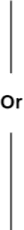IMPORTANT SAFETY INFORMATION
What are the possible side effects of MONJUVI?
MONJUVI (tafasitamab-cxix) may cause serious side effects, including:
- Infusion reactions. Your healthcare provider will monitor you for infusion reactions during your infusion of MONJUVI. Tell your healthcare provider right away if you get fever, chills, rash, flushing, headache, or shortness of breath during an infusion of MONJUVI.
- Low blood cell counts (platelets, red blood cells, and white blood cells). Low blood cell counts are common with MONJUVI, but can also be serious or severe. Your healthcare provider will monitor your blood counts during treatment with MONJUVI. Tell your healthcare provider right away if you get a fever of 100.4 °F (38 °C) or above, or any bruising or bleeding.
- Infections. Serious infections, including infections that can cause death, have happened in people during treatment with MONJUVI and after the last dose. Tell your healthcare provider right away if you get a fever of 100.4 °F (38 °C) or above, or develop any signs or symptoms of an infection.
The most common side effects of MONJUVI when given with lenalidomide in people with DLBCL include:
- respiratory tract infection
- feeling tired or weak
- diarrhea
- cough
- fever
- swelling of lower legs or hands
- decreased appetite
These are not all the possible side effects of MONJUVI. Your healthcare provider will give you medicines before each infusion to decrease your chance of infusion reactions. If you do not have any reactions, your healthcare provider may decide that you do not need these medicines with later infusions. Your healthcare provider may need to delay or completely stop treatment with MONJUVI if you have severe side effects.
Before you receive MONJUVI, tell your healthcare provider about all your medical conditions, including if you
- Have an active infection or have had one recently
- Are pregnant or plan to become pregnant. MONJUVI may harm your unborn baby. You should not become pregnant during treatment with MONJUVI. Do not receive treatment with MONJUVI in combination with lenalidomide if you are pregnant because lenalidomide can cause birth defects and death of your unborn baby.
- You should use an effective method of birth control (contraception) during treatment and for 3 months after your last dose of MONJUVI
- Tell your healthcare provider right away if you become pregnant or think you may be pregnant during treatment with MONJUVI
- Are breastfeeding or plan to breastfeed. It is not known if MONJUVI passes into your breast milk. Do not breastfeed during treatment and for at least 3 months after your last dose of MONJUVI.
You should also read the lenalidomide Medication Guide for important information about pregnancy, contraception, and blood and sperm donation.
Tell your healthcare provider about all the medications you take, including prescription and over-the-counter medicines, vitamins, and herbal supplements.
What is MONJUVI?
MONJUVI (tafasitamab-cxix) is a prescription medicine given in combination with lenalidomide to treat adults with certain types of diffuse large B-cell lymphoma (DLBCL) that has come back (relapsed) or that did not respond to previous treatment (refractory) and who cannot receive a stem cell transplant.
It is not known if MONJUVI is safe and effective in children.
Call your doctor for medical advice about side effects. You may report side effects to the FDA at (800) FDA-1088 or www.fda.gov/medwatch. You may also report side effects to Incyte Medical Information at 1-855-463-3463.
Please see the full Prescribing Information, including Patient Information, for more information about MONJUVI.